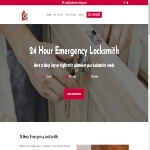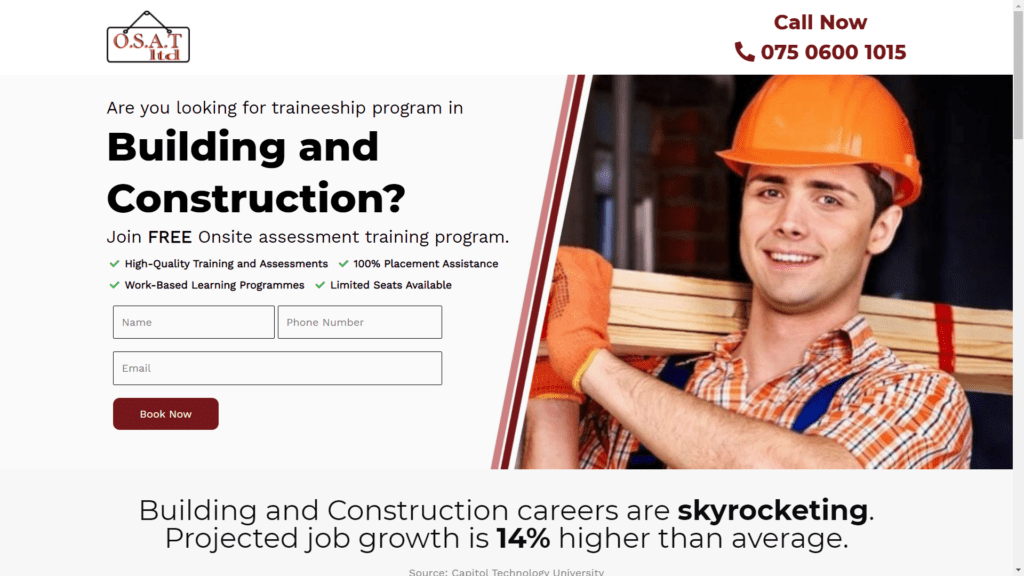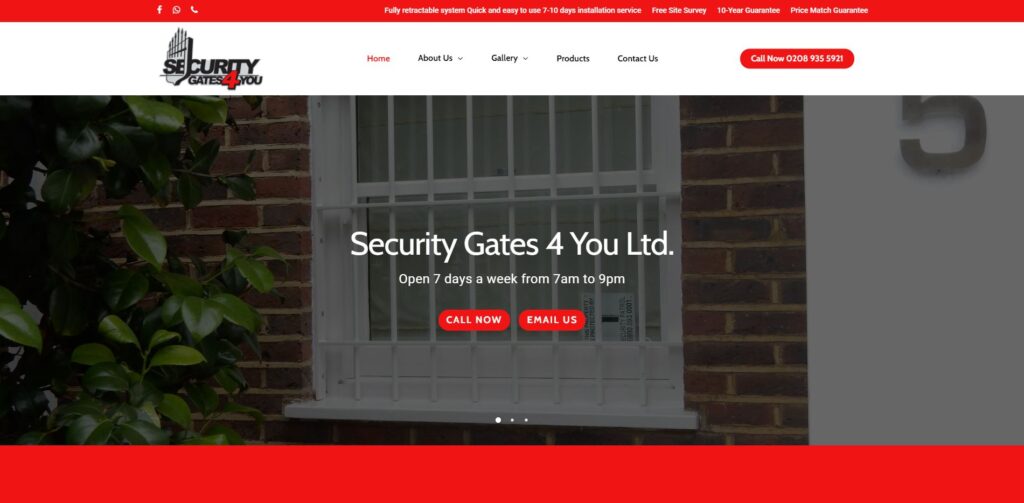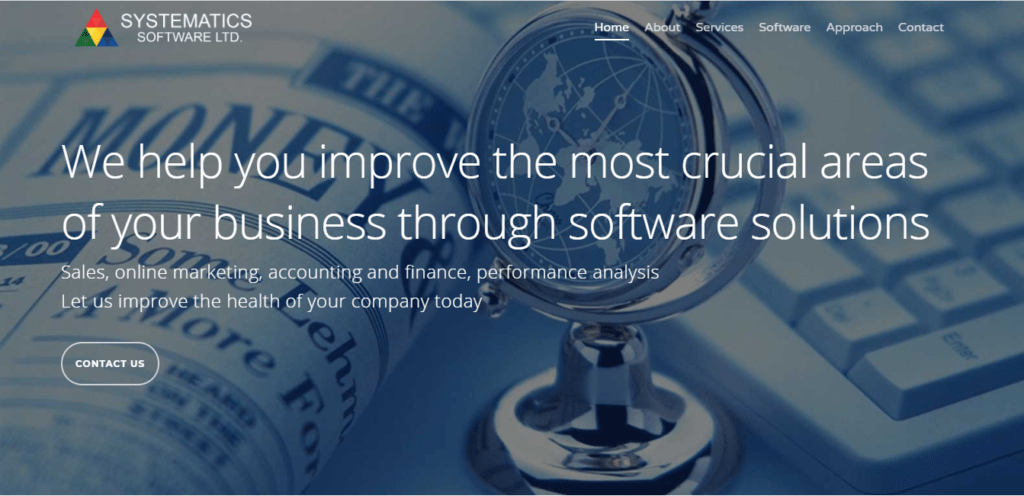Having an online presence is essential, whether you’re an artist, designer, photographer, or any professional looking to showcase your work. Take it from a professional digital marketing and paid search agency in London, a well-structured online portfolio not only serves as a digital resume but also acts as a powerful marketing tool. With the versatility and user-friendliness of WordPress, you can easily create an impressive online portfolio that reflects your unique style and talents. Therefore, in this blog, we’ll explore how to build an online portfolio with WordPress, step by step with the top WordPress web design & paid search agency in London.
What is the significance of having an online portfolio?
Firstly, remember, your online portfolio is your digital calling card. It’s a visual representation of your skills, creativity, and expertise. In a world where first impressions often happen online, a well-crafted portfolio can leave a lasting impact on potential clients, employers, or collaborators. Moreover, companies offering services for WordPress website design in London understand the significant impact having an online portfolio. Therefore, it would be wise to seek out advice regarding the same.
Table of Contents
- What is the significance of having an online portfolio?
- What exactly is WordPress, and what makes it such a widely favored option?
- What are the first steps to build an online portfolio with WordPress?
- How can you personalise your portfolio with WordPress?
- How can you effectively display your work in your portfolio?
- How can you ensure a smooth user experience for visitors?
- What is SEO, and how can you optimise your portfolio for it?
- Conclusion
See how our agency can drive massive amounts of traffic to your website
SEO :
Unlock massive amounts of SEO traffic see real results.
Content marketing :
Our team creates epic content that will get shared, get links, and attract traffic
Paid media :
Effective paid strategies with clear ROI.
What exactly is WordPress, and what makes it such a widely favored option?
WordPress is a versatile and widely used content management system (CMS) known for its ease of use and customization capabilities. It’s the preferred choice for many WordPress web design agencies here in London because it allows you to create and manage a website without the need for extensive coding knowledge. Here’s why:
- User-Friendly Interface: WordPress offers an intuitive, user-friendly interface that caters to individuals with varying levels of technical expertise. Whether you’re a seasoned web designer or just starting, you’ll find WordPress easy to navigate and use.
- Customization Galore: With WordPress, your portfolio is limited only by your imagination. It provides a multitude of themes, templates, and plugins that empower you to customise your portfolio according to your unique vision. Whether you’re a WordPress web design agency in London or a solo creative, you can tailor your portfolio to align with your branding and style.
- SEO-Friendly Structure: WordPress is inherently SEO-friendly, which is crucial for your online visibility. In fact, it’s designed with SEO best practices in mind, ensuring that your portfolio has a solid foundation for search engine optimization.
- Responsive Design: Having a responsive website design is crucial. Thus, WordPress themes are crafted to be responsive, guaranteeing that your portfolio looks flawless on devices of all sizes.
- Robust Community: WordPress boasts a thriving global community of developers, designers, and users. As a matter of fact, this extensive network ensures that you can find support, advice, and solutions to any challenges you might encounter while building and maintaining your portfolio. Whether you’re a WordPress website design company in London or a solo creator, this community is invaluable.
Getting Started
What are the first steps to build an online portfolio with WordPress?
- Selecting a Domain and Hosting: Firstly, choose a domain name that reflects your brand or name. Then, select a reliable hosting provider to ensure your website is accessible 24/7.
- Installing WordPress: Furthermore, most hosting providers offer a one-click WordPress installation, making it easy to set up your website.
- Choosing a Portfolio Theme: WordPress offers numerous free and premium themes designed specifically for portfolios. Feel free to select the option that you like for your project.
Customising Your Portfolio
How can you personalise your portfolio with WordPress?
- Adding Content: Create pages for your portfolio items, such as projects, artwork, or photographs. Use high-quality images and engaging descriptions.
- Customising the Appearance: Adjust the theme’s colours, fonts, and layout to align with your personal branding.
Showcasing Your Work
How can you effectively display your work in your portfolio?
- Image Galleries: Use image galleries or sliders to display multiple images of each project or artwork.
- Video Integration: If your work includes videos, embed them seamlessly within your portfolio.
Navigation and User Experience
How can you ensure a smooth user experience for visitors?
- Clear Navigation: Firstly, create an intuitive menu structure that allows visitors to explore your portfolio easily.
- Mobile Responsiveness: Next up, ensure that your portfolio looks and functions well on mobile devices, as many users browse on smartphones and tablets.
Optimising for Search Engines
What is SEO, and how can you optimise your portfolio for it?
Search Engine Optimization (SEO) involves enhancing your website’s presence on search engines such as Google. To enhance your portfolio’s SEO, focus on:
- Keyword Research: Identify relevant keywords (e.g., “graphic designer in London”) and incorporate them naturally into your content.
- Meta Descriptions: Craft compelling meta descriptions for your portfolio pages to entice users to click.
We hope you enjoy reading this blog
If you need our expertise please book a meeting with us.
Conclusion
In conclusion, building an online portfolio with WordPress is a straightforward yet powerful way to establish your online presence and showcase your talents. Thus, by following these steps and utilising the flexibility of WordPress, you can create a stunning portfolio that captivates your audience and opens doors to exciting opportunities in your chosen field.
Finally, don’t hesitate to reach out to us at Explosion Digital if you need assistance with WordPress website design in London. We’re here to help you succeed with our web design strategies as the top web design and paid search agency in London. Visit our website to learn more.
FAQs – Answering Your Burning Questions
What should I include in my online portfolio to make it stand out?
In your online portfolio, include a selection of your best work or projects that demonstrate your skills and expertise. Also, each portfolio item should have high-quality images, a clear description, and, if applicable, links to more details or live examples.
Do I need coding knowledge to create a WordPress portfolio website?
No, you don’t need extensive coding knowledge. In fact, WordPress offers user-friendly, drag-and-drop page builders and pre-designed portfolio themes that make it easy to create and customise your website. Therefore, basic computer skills and creativity are sufficient.
Can I update and add new work to my portfolio easily with WordPress?
Yes, one of the advantages of using WordPress is its user-friendly content management system. Also, you can easily update your portfolio by adding new projects, images, or descriptions through the WordPress dashboard without the need for coding.