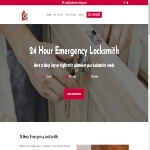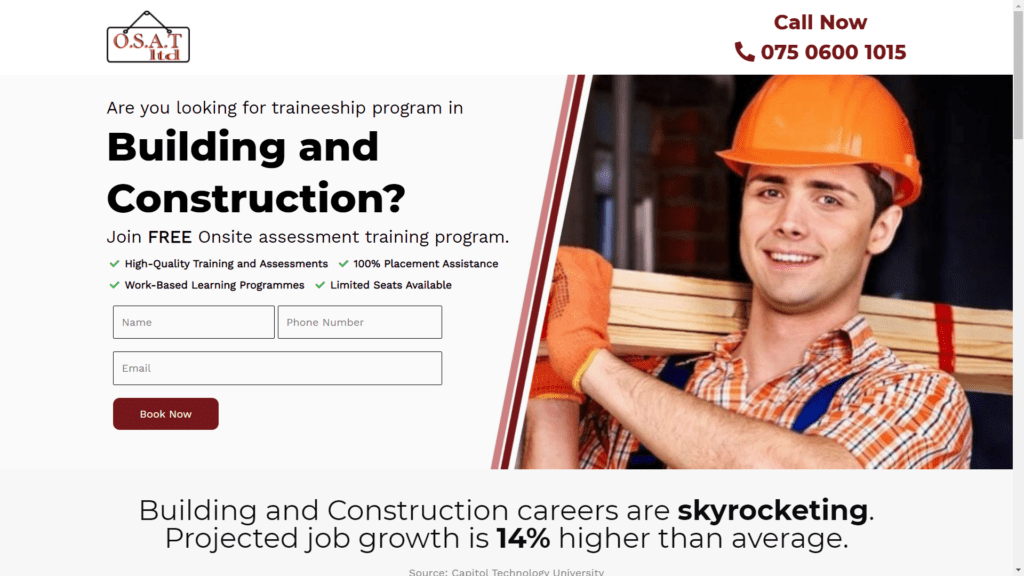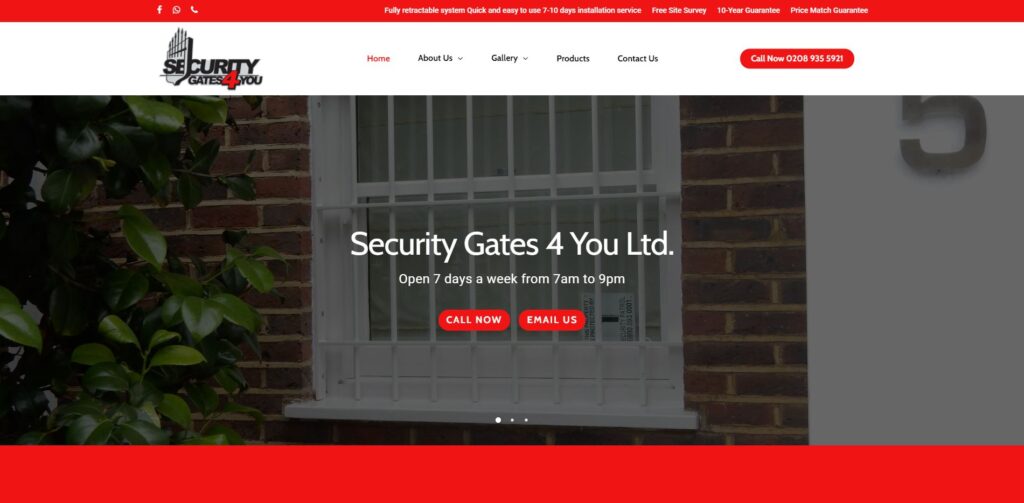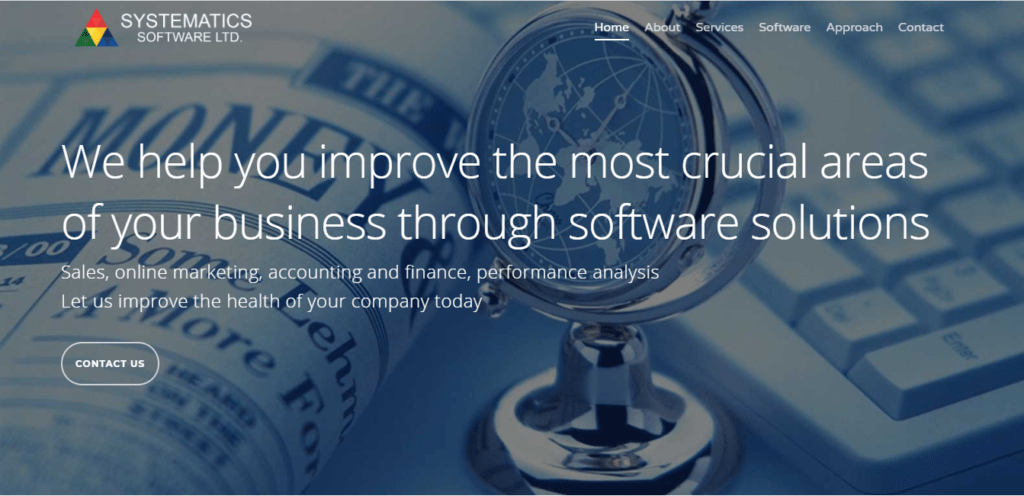The speed of your website can be the make-or-break factor for user satisfaction and search engine rankings. Slow-loading pages can turn away visitors and impact your online visibility if you don’t perform regular page speed tests. So let’s embark on a journey to uncover the common culprits behind slow website issues and just how important website speed checks are.
Website speed is not just a convenience; it’s a crucial aspect that influences user experience and SEO rankings. Before diving into the common issues, let’s understand the significance of a swift and responsive website.
Why does speed matter?
Speed not only impacts user satisfaction but is a key factor considered by search engines when ranking websites. As per Google, more than half (53%) of mobile site visits end in abandonment if pages exceed a three-second loading time.
Table of Contents
- Why does speed matter?
- Explosion Digital: Your Partner in Performance
- Overloaded Images: Slimming Down for Speed
- Bulky Code: Streamlining for Swiftness
- Server Woes: Choosing the Right Hosting Partner
- Too Many Plugins: Streamlining Functionality
- Unoptimized CSS and JavaScript: Trimming for Timeliness
- Uncached Resources: Enhancing Efficiency
- Conclusion
See how our agency can drive massive amounts of traffic to your website
SEO :
Unlock massive amounts of SEO traffic see real results.
Content marketing :
Our team creates epic content that will get shared, get links, and attract traffic
Paid media :
Effective paid strategies with clear ROI.
Explosion Digital: Your Partner in Performance
Before we delve into the issues, let’s take a moment to appreciate the role of experts in optimising website speed. Explosion Digital, with our expertise in digital solutions, we can be your trusted partner in ensuring a fast and efficient online presence with our professional page speed tests.
How can Explosion Digital help?
Our team at Explosion Digital specialises in identifying and addressing website speed issues, providing tailored solutions for optimal performance. Now, let’s explore the common culprits they might encounter.
1. Overloaded Images: Slimming Down for Speed
Images are often the main culprits behind slow-loading pages. Unoptimized images can significantly contribute to sluggish performance.
Step-by-Step Strategies for Image Optimization
Now that we recognize the importance of image optimization, let’s delve into practical steps to slim down those overloaded images.
- Image Compression: The Foundation of Optimization
- To start, employ image compression tools such as TinyPNG or ImageOptim.
- Next, compress your images, balancing quality and file size to achieve an optimal compromise.
- Lazy Loading: Loading on Demand for Improved Performance
- An additional impactful approach involves incorporating lazy loading.
- By enabling lazy loading, images load only as users scroll, reducing initial page load times.
- Responsive Images: Tailoring to User Devices
- Embrace the concept of responsive images to accommodate diverse user devices.
- Utilise the ‘srcset’ attribute to provide different image versions based on device characteristics, ensuring a tailored experience.
- Image Format Optimization: Choosing Wisely for Speed
- The choice of image format is a pivotal decision in optimization.
- Opt for modern formats like WebP, known for high compression efficiency without compromising quality.
- Content Delivery Networks (CDNs): Globally Distributing Image Resources
- Extend your optimization efforts globally through Content Delivery Networks (CDNs).
- Implement CDNs to cache and deliver images from servers closer to users, reducing latency.
2. Bulky Code: Streamlining for Swiftness
Excessive or poorly written code can bog down your website’s loading speed. It’s crucial to streamline your codebase for optimal performance.
Step-by-Step Strategies for Code Optimization
Now that we understand the importance of streamlining code, let’s delve into actionable steps to trim down the excess and ensure a swift and efficient digital experience.
- Minification: Code at Its Leanest
- To start, utilise tools like Minify or UglifyJS to reduce the size of your code.
- As a result, your CSS and JavaScript files become more compact, contributing to faster load times.
- Eliminate Render-Blocking Resources: Prioritise the Essentials
- Begin by identifying resources that block page rendering.
- Next, defer or asynchronously load these resources to ensure critical content appears promptly.
- Optimise Server Response Time: A Need for Speed
- Evaluate your hosting provider’s server response time.
- Consider upgrading to a hosting solution with lower response times for improved overall website speed.
- Content Delivery Networks (CDNs): Globally Distributing Code Resources
- Extend your optimization efforts globally by implementing Content Delivery Networks (CDNs).
- CDNs cache code resources across multiple servers, reducing the load on your hosting server.
3. Server Woes: Choosing the Right Hosting Partner
The server your website is hosted on plays a pivotal role in its speed. Opting for the wrong hosting plan or provider can lead to slow loading times.
Selecting the right hosting solution:
- Evaluate Server Response Time: Choose a hosting provider with low server response times.
- Consider Content Delivery Networks (CDNs): Implement CDNs to distribute content across servers globally, reducing latency.
4. Too Many Plugins: Streamlining Functionality
While plugins enhance functionality, an excessive number can weigh down your website. Each plugin adds extra code and requests, impacting performance.
Plugin optimization strategies:
- Audit and Remove Unnecessary Plugins: Regularly assess your plugins and deactivate or remove those not essential.
- Opt for Lightweight Alternatives: Choose plugins that are well-coded and have minimal impact on your site’s speed.
5. Unoptimized CSS and JavaScript: Trimming for Timeliness
Large and unoptimized CSS and JavaScript files can lead to slower page loading times. Optimising these resources is crucial for a swift website.
Steps to optimise CSS and JavaScript:
- Minification: Minification involves minimising the size of CSS and JavaScript files to enhance their efficiency.
- Load Asynchronously: Use the async attribute to load non-essential scripts without blocking other elements.
6. Uncached Resources: Enhancing Efficiency
Lack of caching mechanisms can force users to download resources every time they visit, increasing load times. Implementing caching strategies is essential for improved efficiency.
Effective caching techniques:
- Browser Caching: Specify the duration resources should be cached by visitors’ browsers.
- Use Content Delivery Networks (CDNs): CDNs cache resources across multiple servers, reducing the load on your hosting server.
We hope you enjoy reading this blog
If you need our expertise please book a meeting with us.
Conclusion
In conclusion, a slow website can cost you visitors and hinder your business goals. Fortunately, Explosion Digital stands ready to assist in navigating the intricacies of website speed optimization. From tackling image issues to streamlining code with our expert page speed tests, these steps can transform your website into a high-speed, user-friendly experience. So contact us and get your website speed checked out today. Visit our website to learn more.
FAQs – Answering Your Burning Questions
Can I optimise website speed without technical knowledge?
Yes, tools like Google PageSpeed Insights provide actionable insights, and professionals like Explosion Digital can offer expert assistance.
What role does hosting play in website speed?
Hosting affects server response times. Opt for reliable hosting with low response times for improved speed.
Are there free tools to check my website speed?
Yes, tools like Google PageSpeed Insights, GTmetrix, and Pingdom offer free website speed analysis.
How do CDNs improve website speed?
CDNs distribute website content across multiple servers globally, reducing latency and speeding up resource delivery.
Why is image optimization important for website speed?
Unoptimized images contribute to large page sizes. Compressing and optimising images reduces load times.
Can too many plugins slow down my website?
Yes, excessive plugins can increase the number of requests and add unnecessary code, impacting website speed.
Why is website speed important for SEO?
Faster-loading pages contribute positively to SEO rankings, as search engines prioritise user experience.
How often should I check my website speed?
Regularly conduct speed tests, especially after updates or changes, to ensure optimal performance.