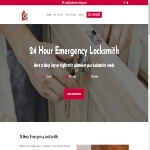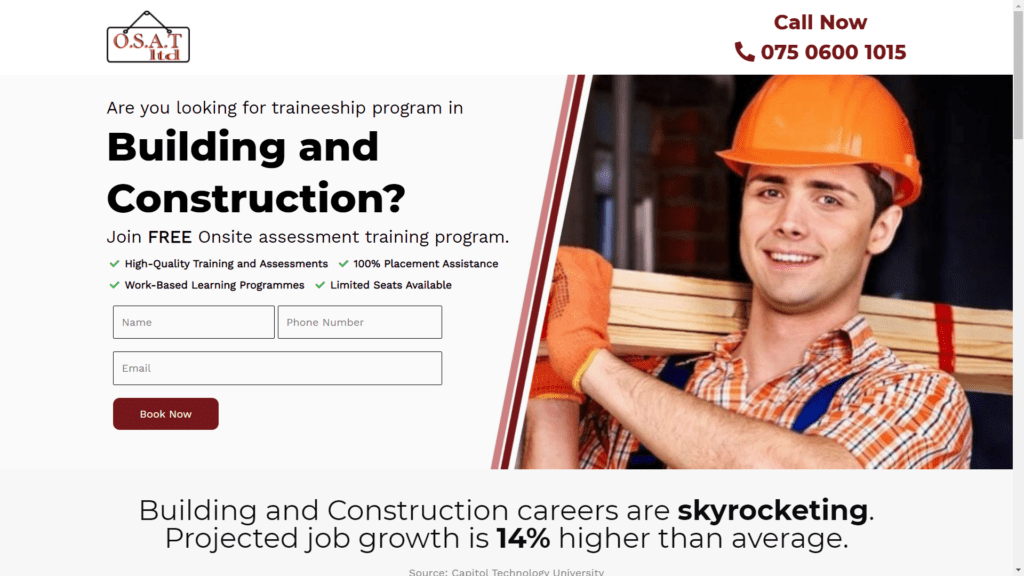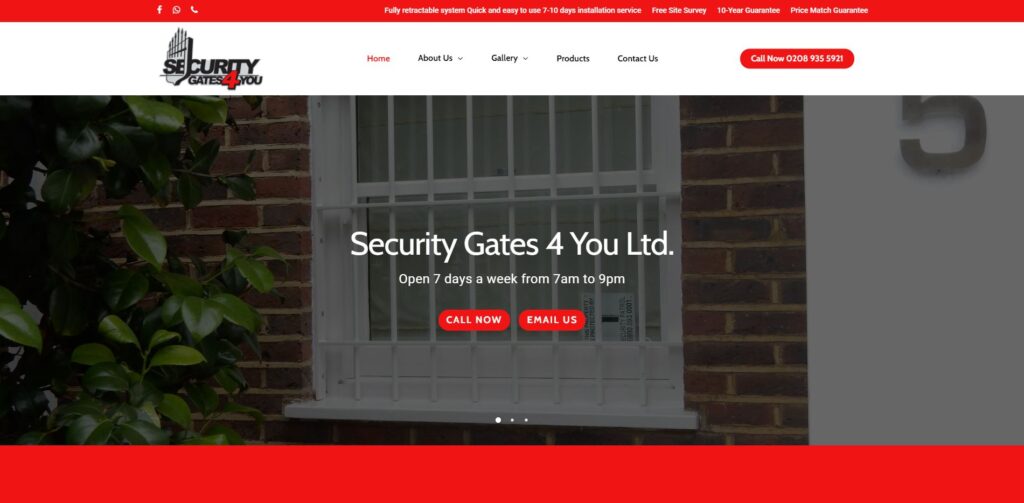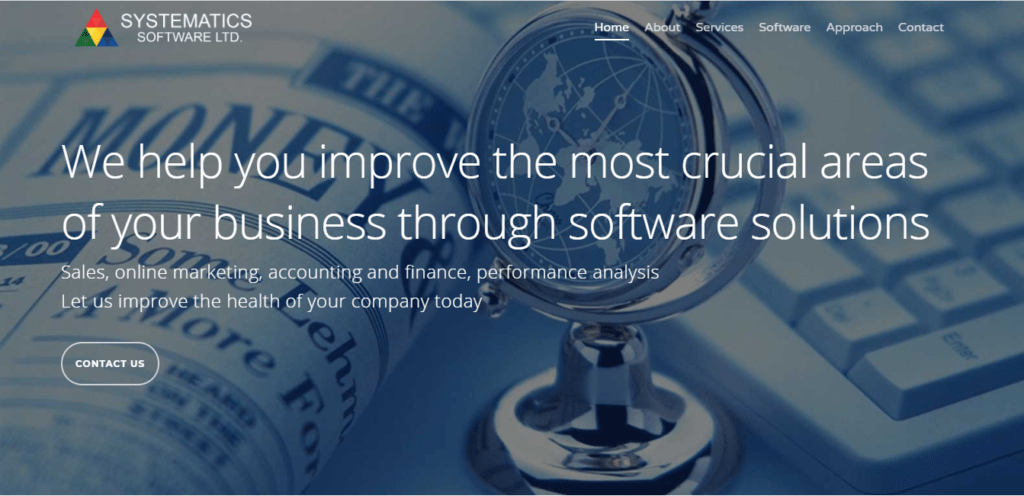A visitor leaving your website doesn’t necessarily mean goodbye forever. Enter PPC Remarketing, a powerful strategy that allows you to re-engage with those elusive leads. Let’s dive into the intricacies of remarketing ads, focusing on PPC Remarketing and the influential role of Google Ads in this game-changing approach.
Understanding Remarketing Ads: A Second Chance for Engagement
Remarketing ads, also known as retargeting, offer a strategic way to connect with users who have previously interacted with your website but didn’t convert. Imagine a scenario where a potential customer visits your online store, browses products, and then leaves without making a purchase. Rather than letting them slip away into the vast digital landscape, remarketing ads bring them back into your marketing orbit.
Google Ads, a prominent player in the PPC arena, provides a robust platform for implementing powerful remarketing strategies.
Table of Contents
- Understanding Remarketing Ads: A Second Chance for Engagement
- The Explosive Impact of Explosion Digital
- Crafting Compelling Remarketing Ads: A Persuasive Encore
- Segmentation: Precision in Re-Engagement
- Dynamic Remarketing: Personalization at Scale
- Setting Up Remarketing in Google Ads: A Step-by-Step Guide
- Conclusion
See how our agency can drive massive amounts of traffic to your website
SEO :
Unlock massive amounts of SEO traffic see real results.
Content marketing :
Our team creates epic content that will get shared, get links, and attract traffic
Paid media :
Effective paid strategies with clear ROI.
The Explosive Impact of Explosion Digital
Speaking of prowess in the digital marketing realm, Explosion Digital has been a trailblazer in leveraging PPC remarketing for its clients. Thus, by employing strategic approaches within Google Ads, Explosion Digital has witnessed remarkable results.
Now, let’s explore the key components and strategies that make PPC remarketing, especially within Google Ads, a game-changer for businesses.
Crafting Compelling Remarketing Ads: A Persuasive Encore
When it comes to remarketing ads, the art lies in creating compelling and persuasive content. Short, attention-grabbing messages that remind users of their previous interaction with your site can be highly effective. Whether it’s showcasing the products they viewed or highlighting exclusive offers, the goal is to reignite their interest.
In Google Ads, Explosion Digital emphasises the importance of visually appealing ad creatives and concise ad copy to capture attention in a competitive digital landscape.
Segmentation: Precision in Re-Engagement
Now, let’s explore how segmentation in PPC remarketing enhances precision in re-engagement efforts:
- Categorization for Personalization: Start by categorising visitors based on their interactions, creating distinct audience lists in Google Ads.
- Tailoring to Varied Interests: Consider the diversity among users—those visiting product pages have different needs than those exploring blog content.
- Virtual Buckets for Nuanced Insights: Segmentation involves creating virtual buckets based on criteria like pages visited or actions taken, providing nuanced insights into user behaviour.
- Advantages of Targeted Messaging: Tailor ads for specific audience segments to increase resonance based on past interactions—product-focused for browsers, content-related for blog readers.
- Efficient Budget Allocation: Direct remarketing efforts toward high-potential segments to optimise ad spend, avoiding unnecessary exposure to less receptive audiences.
- Enhancing User Experience: Consider the impact of receiving personalised ads aligned with individual interests—creating a more meaningful connection and enhancing the user experience.
- Painting with Precision: In summary, segmentation in PPC remarketing is like using a fine brush instead of a broad stroke—crafting messages that resonate with varied interests and behaviours, from categorization to targeting and resource optimization.
Dynamic Remarketing: Personalization at Scale
Enter dynamic remarketing, a feature within Google Ads that takes personalization to the next level. Instead of showing generic ads, dynamic remarketing dynamically displays products or services that users viewed on your site. This degree of customization substantially increases the likelihood of achieving conversions.
Explosion Digital has harnessed dynamic remarketing to achieve a remarkable 30% increase in click-through rates for its clients.
Setting Up Remarketing in Google Ads: A Step-by-Step Guide
Let’s break down this process into a comprehensive, step-by-step guide to ensure a seamless and effective implementation of your remarketing campaign.
- Install the Remarketing Tag:
-
- Begin by installing the remarketing tag on your website. This small but crucial snippet of code is the cornerstone of your remarketing efforts, allowing Google Ads to track and gather visitor data.
- Transitioning to the next step, once the tag is in place, Google Ads can start building audience lists based on the specific actions and behaviours of your website visitors.
- Create Audience Lists:
-
- With the tag in operation, move on to creating audience lists within Google Ads. Audience lists define the criteria for segmentation, allowing you to categorise users based on their interactions with your site.
- Moving on to the next phase, these lists can be customised based on various parameters, such as pages visited, time spent on the site, or specific actions taken, offering a nuanced understanding of user behaviour.
- Design Compelling Ads:
-
- With your audience lists in place, transition to designing compelling remarketing ads. These ads should be visually appealing, aligned with your brand identity, and crafted to entice users to revisit your site.
- Now, onto the strategic aspect, consider tailoring your ad creatives for specific audience segments. For example, showcase products for users who browsed your e-commerce section and present content-related promotions for those who explored your blog.
- Set Bidding and Budget:
-
- Determining your bidding strategy is a pivotal next step. Decide how much you’re willing to bid for ad placements and allocate a budget for your remarketing campaign.
- Transitioning to budget allocation, setting a budget ensures that your remarketing efforts are optimised without overspending. This step is crucial for resource efficiency and maximising the impact of your campaign.
- Launch and Monitor:
-
- With everything in place, it’s time to launch your remarketing campaign. Activate the campaign and closely monitor its performance.
- As you move forward, regular monitoring allows you to make data-driven adjustments, ensuring that your campaign remains aligned with your goals and adapts to changes in user behaviour.
We hope you enjoy reading this blog
If you need our expertise please book a meeting with us.
Conclusion
In conclusion, PPC remarketing stands as a beacon for businesses seeking to reclaim lost opportunities. Google Ads, with its dynamic features and expansive reach, becomes the stage for this impactful strategy. As Explosion Digital continues to push the boundaries of PPC remarketing, businesses can take inspiration from their success and embark on their journey to reconnect with lost leads.
So, if you’ve ever wondered about the untapped potential of those who visited your website but slipped away, PPC remarketing with ED’s expertise is your answer. It’s not just an advertising strategy; it’s a powerful encore for your marketing efforts. Visit our website to learn more.
FAQs – Answering Your Burning Questions
How does PPC Remarketing differ from regular PPC advertising?
PPC Remarketing targets users who have previously visited your website, offering a second chance to convert.
Is Google Ads the only platform for PPC Remarketing?
While Google Ads is a prominent platform, other advertising networks and social media platforms also offer remarketing options.
How long should a typical remarketing campaign run?
The duration depends on your goals, but a well-optimised campaign can run for several weeks to maximise impact.
Are there any privacy concerns with remarketing ads?
Remarketing adheres to privacy regulations, and users can opt-out of personalised ads through ad settings.
Can I customise the frequency of remarketing ads?
Yes, you can set frequency caps to control how often users see your ads to avoid overexposure.
What types of businesses benefit most from PPC Remarketing?
E-commerce, service-based businesses, and those with longer sales cycles benefit significantly from remarketing.
How does dynamic remarketing work in Google Ads?
Dynamic remarketing displays personalised ads featuring products or services a user viewed on your site.